Automating Error Detection with an API Monitoring Solution
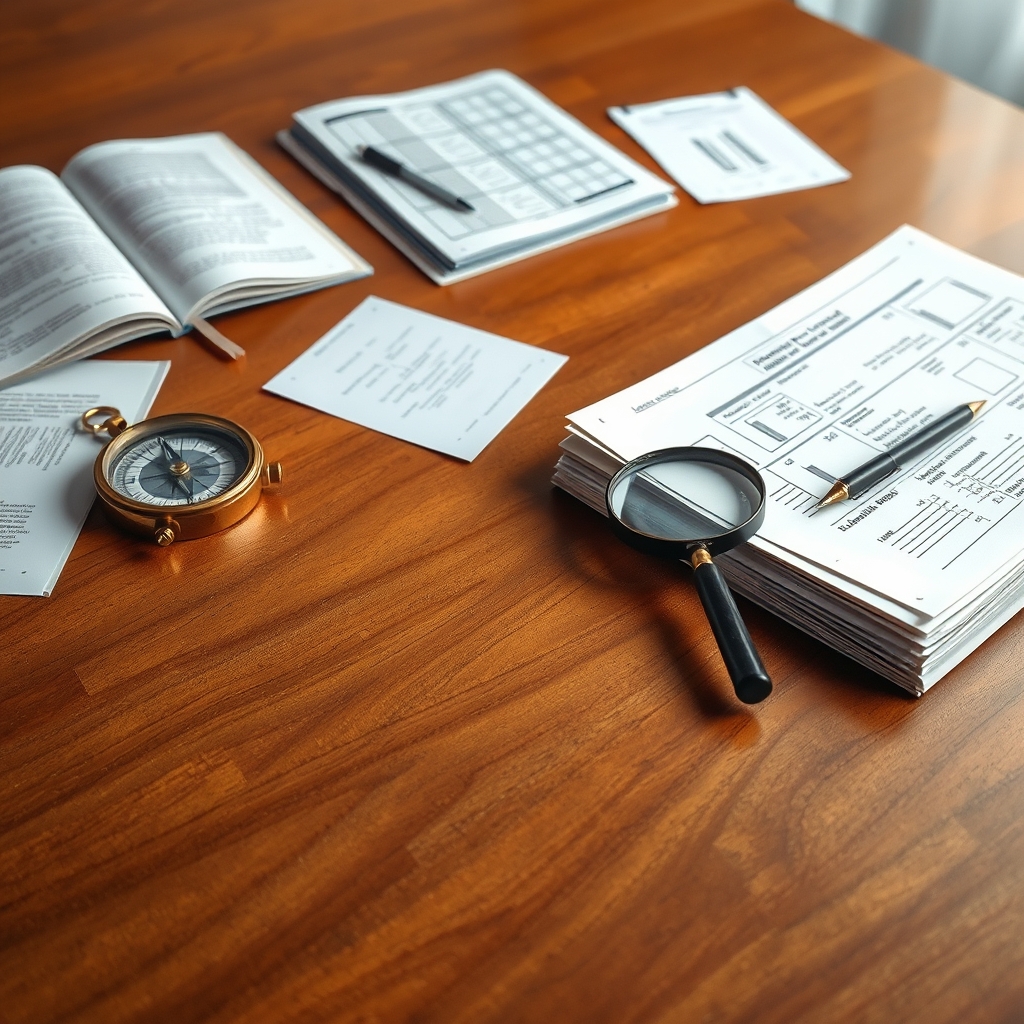
Automating Error Detection with an API Monitoring Solution
In today's digital landscape, maintaining the reliability and performance of your APIs is crucial for business success. As applications become increasingly interconnected, the need for robust API monitoring solutions has never been more pressing. This blog post will explore how automating error detection with Uptime API can enhance your API performance, ensuring that your services remain operational and efficient.
Understanding the Importance of API Monitoring
APIs are the backbone of modern applications, enabling seamless communication between different software components. However, with this reliance comes the risk of downtime and errors that can significantly impact user experience and business operations. Effective API monitoring is essential for:
- Ensuring Uptime: Continuous monitoring helps detect outages before they affect users.
- Identifying Performance Issues: Monitoring response times allows for quick identification of bottlenecks.
- Improving Reliability: Regular checks can help maintain consistent service levels.
- Enhancing User Experience: Proactive error detection leads to faster resolutions, improving overall satisfaction.
Uptime API: Your Go-To Monitoring Solution
Uptime API offers a comprehensive suite of features designed to simplify API monitoring and error detection. With its real-time monitoring capabilities, customizable alerts, and detailed error logs, Uptime API stands out as a leading solution for businesses looking to enhance their API performance.
Key Features of Uptime API
Real-Time Monitoring
Uptime API provides real-time monitoring of your APIs, ensuring that you are always aware of their status. This feature allows you to quickly identify any downtime or performance issues, enabling you to take immediate action.
Customizable Alerts
With Uptime API, you can set up customizable alerts that notify you of any issues as they arise. Whether you prefer email, SMS, or push notifications, Uptime API ensures that you are always informed about your API's performance.
Error Logs
Uptime API maintains detailed error logs that help you track and analyze issues over time. This valuable data can be used to identify recurring problems and implement long-term solutions.
Multi-Channel Notifications
Stay informed through multi-channel notifications. Uptime API allows you to receive alerts through various platforms, ensuring that you never miss critical updates regarding your API's performance.
Business Value of Automating Error Detection
Automating error detection with Uptime API not only enhances your API's reliability but also delivers significant business value. Here are some key benefits:
Cost Efficiency
By automating the monitoring process, businesses can reduce the need for manual checks, freeing up valuable resources. This efficiency translates into cost savings, allowing teams to focus on strategic initiatives rather than routine monitoring tasks.
Improved Response Times
Automated alerts ensure that your team is notified of issues immediately, allowing for faster response times. This quick action minimizes downtime and enhances user satisfaction, which is critical for maintaining a competitive edge.
Data-Driven Decisions
With comprehensive error logs and performance data, businesses can make informed decisions about their API strategies. Understanding usage patterns and identifying problem areas enables teams to optimize their APIs for better performance.
Enhanced Customer Trust
Consistent uptime and performance build trust with your customers. By utilizing Uptime API for monitoring, businesses can demonstrate their commitment to reliability, fostering stronger relationships with users.
How Uptime API Works
Uptime API operates by continuously checking the status of your APIs and providing detailed reports on their performance. Below is an example of a typical response from the Uptime API:
{
"success": true,
"data": {
"monitor": {
"status": "up",
"uptime": 99.95,
"response_time": 245
}
}
}
This response indicates that the monitored API is operational, with an impressive uptime of 99.95% and a response time of 245 milliseconds. Such metrics are crucial for assessing the health of your API and making necessary adjustments.
Setting Up Uptime API for Your Business
Getting started with Uptime API is straightforward. Here’s a step-by-step guide to help you set up your monitoring solution:
Step 1: Sign Up for Uptime API
Visit the Uptime API website and choose a plan that suits your needs. Whether you're a small business or a large enterprise, Uptime API has a solution for you.
Step 2: Configure Your API Monitors
Once you have signed up, you can begin configuring your API monitors. Input the endpoints you wish to monitor and set your desired alert preferences.
Step 3: Customize Alerts
Tailor your alert settings to ensure you receive notifications through your preferred channels. This customization allows you to stay informed about your API's performance in real-time.
Step 4: Analyze Performance Data
Utilize the detailed reports and error logs provided by Uptime API to analyze your API's performance. This data will help you identify trends and areas for improvement.
Best Practices for API Monitoring
To maximize the effectiveness of your API monitoring efforts, consider the following best practices:
Regularly Review Monitoring Settings
As your business evolves, so do your API monitoring needs. Regularly review and update your monitoring settings to ensure they align with your current objectives.
Implement a Response Plan
Having a clear response plan in place for when issues arise can significantly reduce downtime. Ensure your team is trained to respond quickly and effectively to alerts from Uptime API.
Utilize Performance Metrics
Leverage the performance metrics provided by Uptime API to inform your development and operational strategies. Use this data to optimize your APIs and enhance user experience.
FAQ Section
What is API monitoring?
API monitoring involves tracking the performance and availability of APIs to ensure they are functioning correctly. This includes checking response times, uptime, and error rates.
Why is error detection important for APIs?
Error detection is crucial for maintaining the reliability and performance of APIs. It allows businesses to identify and resolve issues quickly, minimizing downtime and enhancing user satisfaction.
How does Uptime API help with error detection?
Uptime API automates the monitoring process, providing real-time alerts and detailed error logs. This enables businesses to detect issues as they arise and take immediate action to resolve them.
Can I customize alerts with Uptime API?
Yes, Uptime API allows you to customize alerts based on your preferences. You can choose how and when you receive notifications about your API's performance.
What kind of performance metrics does Uptime API provide?
Uptime API provides a range of performance metrics, including uptime percentage, response times, and error rates. This data is essential for assessing the health of your APIs.
Conclusion
In a world where APIs are integral to business operations, automating error detection with a reliable monitoring solution like Uptime API is essential. By leveraging its comprehensive features, businesses can enhance their API performance, reduce downtime, and ultimately improve customer satisfaction. Investing in Uptime API not only safeguards your digital assets but also positions your business for long-term success in a competitive landscape.