How to Set Up Success Rate Alerts for API Throughput in Minutes
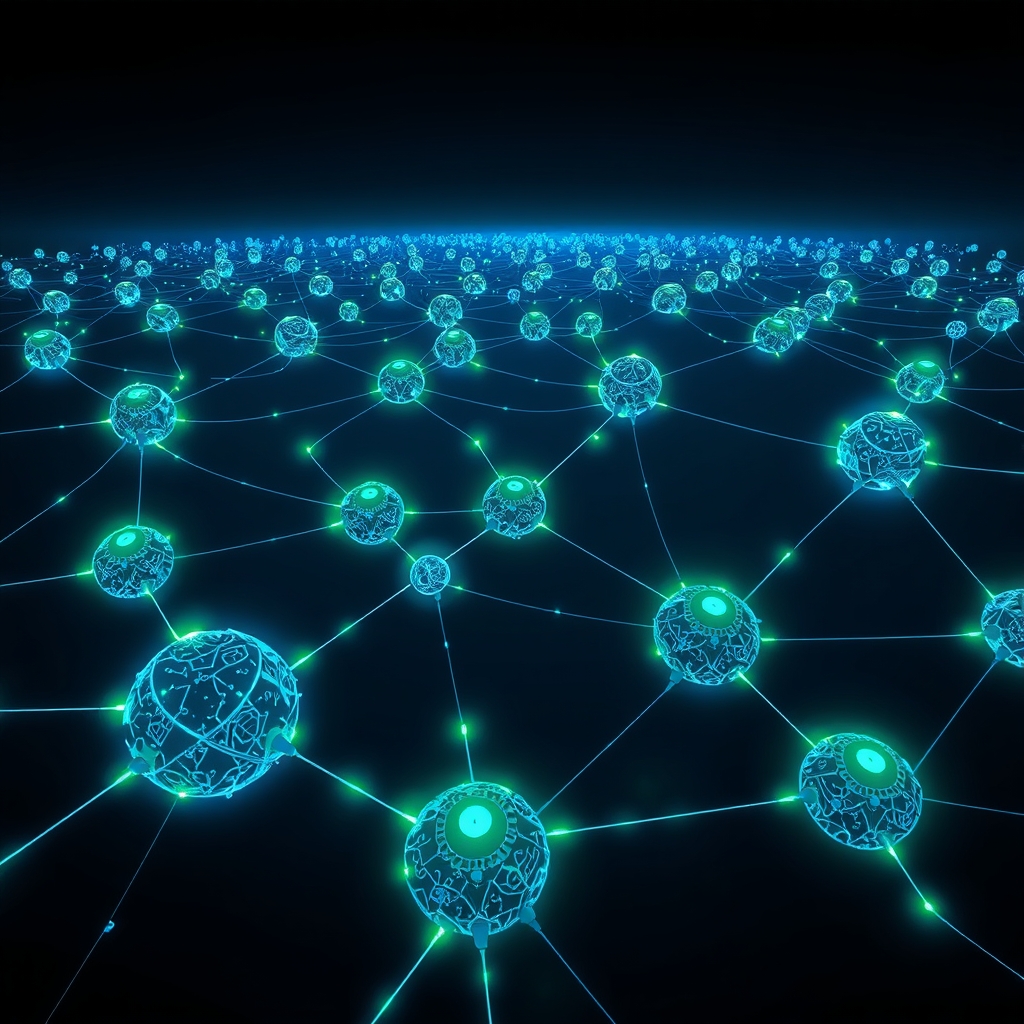
How to Set Up Success Rate Alerts for API Throughput in Minutes
Understanding Uptime API
The Uptime API is a powerful tool designed for comprehensive monitoring and uptime tracking of APIs, websites, and services. It enables developers and businesses to monitor service availability, track performance metrics, and receive real-time alerts through various notification channels.
With Uptime API, organizations can ensure that their services are always available and performing optimally. This is crucial in today’s digital landscape, where downtime can lead to significant revenue loss and damage to brand reputation.
By leveraging Uptime API, businesses can gain insights into their API performance, allowing them to make informed decisions that enhance their operational efficiency.
Key Features of Uptime API
Uptime API offers a range of features that make it an ideal choice for monitoring API throughput and setting up success rate alerts:
- Real-time monitoring with 60-second check intervals
- Customizable alert notifications via email, SMS, webhook, and Slack
- Performance metrics including response time, uptime percentage, and error rates
- Historical data and trend analysis
- SSL certificate monitoring and expiration alerts
- Keyword monitoring for content validation
- Multi-location monitoring for global coverage
Monitoring Types
Uptime API supports various monitoring types, ensuring that you can track the performance of:
- HTTP/HTTPS APIs
- Public APIs
- Private APIs
- Keyword-based monitoring
- Custom status codes
- Response time tracking
Notification Channels
To keep you informed about your API's performance, Uptime API offers multiple notification channels:
- SMS
- Webhook
- Slack
Setting Up Success Rate Alerts
Setting up success rate alerts for your API throughput is a straightforward process with Uptime API. Here’s how you can do it in just a few minutes:
Step 1: Create a Monitoring Configuration
First, you need to create a monitoring configuration for your API. This involves specifying the API endpoint you want to monitor and the conditions under which you want to receive alerts.
Here’s an example of a monitoring status response:
{
"success": true,
"data": {
"monitor": {
"id": "mon_123456",
"name": "API Health Check",
"url": "https://api.example.com/health",
"status": "up",
"uptime": 99.95,
"response_time": 245,
"last_check": "2024-03-20T10:30:00Z",
"ssl_status": "valid",
"ssl_expiry": "2025-01-15T00:00:00Z"
}
}
}Step 2: Configure Alert Settings
Next, configure your alert settings. You can specify the conditions that will trigger an alert, such as when the API status is down for a certain duration.
Here’s an example of an alert configuration response:
{
"success": true,
"data": {
"alert": {
"id": "alert_789",
"name": "Downtime Alert",
"type": "email",
"recipients": [
"[email protected]"
],
"conditions": {
"status": "down",
"duration": "5 minutes"
},
"enabled": true
}
}
}Step 3: Monitor Performance Metrics
Once your alerts are set up, you can monitor various performance metrics to gain insights into your API’s performance. Uptime API provides detailed metrics such as:
- Uptime percentage over different time frames
- Average response time
- Maximum and minimum response times
- Total checks and successful checks
- Failed checks
Here’s an example of a performance metrics response:
{
"success": true,
"data": {
"metrics": {
"uptime_24h": 99.98,
"uptime_7d": 99.95,
"uptime_30d": 99.92,
"avg_response_time": 234,
"max_response_time": 1250,
"min_response_time": 89,
"total_checks": 1440,
"successful_checks": 1439,
"failed_checks": 1
}
}
}Use Cases for Success Rate Alerts
Success rate alerts are invaluable for various industries and applications. Here are some common use cases:
- E-commerce platforms: Monitoring payment APIs to ensure transactions are processed smoothly.
- SaaS applications: Ensuring service availability for users and maintaining customer satisfaction.
- Mobile apps: Monitoring backend services to provide a seamless user experience.
- Financial services: Tracking critical APIs to ensure compliance and operational integrity.
- Healthcare systems: Monitoring patient data APIs to safeguard sensitive information.
- Gaming platforms: Monitoring real-time services to enhance user engagement.
- IoT applications: Monitoring device connectivity for reliable performance.
Benefits of Using Uptime API for Monitoring
Utilizing Uptime API for monitoring your API throughput and setting up success rate alerts offers numerous benefits:
- Real-time insights: With frequent monitoring, you receive immediate feedback on your API's performance.
- Proactive issue resolution: Alerts allow you to address issues before they escalate, minimizing downtime.
- Data-driven decisions: Access to performance metrics enables informed decision-making and strategic planning.
- Improved user experience: Ensuring your APIs are operational enhances customer satisfaction and loyalty.
- Comprehensive data: Frequent API calls provide a richer dataset for analysis, leading to better insights.
FAQs
What types of APIs can Uptime API monitor?
Uptime API can monitor HTTP/HTTPS APIs, public and private APIs, and even keyword-based monitoring.
How can I receive alerts from Uptime API?
You can receive alerts via email, SMS, webhook, or Slack, depending on your preferences.
What performance metrics does Uptime API provide?
Uptime API provides metrics such as uptime percentage, average response time, and error rates, among others.
How often does Uptime API check my API's status?
Uptime API performs checks every 60 seconds to ensure real-time monitoring of your API's status.
Can I customize alert conditions?
Yes, you can customize alert conditions based on status changes and duration to fit your monitoring needs.
Conclusion
In conclusion, setting up success rate alerts for API throughput using Uptime API is a straightforward yet powerful way to ensure your services remain operational and efficient. The ability to monitor performance metrics in real-time allows businesses to proactively address issues, enhancing overall service reliability.
Uptime API stands out as a superior choice for monitoring due to its comprehensive features, customizable alerts, and real-time insights. By leveraging frequent API calls, organizations can gather rich data that leads to informed decision-making and improved operational efficiency.
As businesses continue to rely on APIs for their operations, the importance of robust monitoring solutions like Uptime API cannot be overstated. Future possibilities include deeper integrations with other monitoring tools and enhanced analytics capabilities, making Uptime API an invaluable asset for any organization looking to optimize their API performance.
For more information on how Uptime API can benefit your business, visit the features page or check out the FAQs for common queries.